Google Cloud Paid Certificate Courses Free [Updated]

Hey everyone, here’s a great news for you: Coursera is offering free access to select Google cloud training programs for next few weeks. With the offer, you get free access to Google Cloud Standalone Courses, Specializations and Professional Certificates. And, the best part is, learners can enroll in as many participating programs from one account as they want. No matter in which part of the world you live in, you are eligible for this opportunity.
So leverage this great opportunity to equip yourself with Google cloud skills for free, and get a shareable certificate that you can share with employers. To claim the offer, just follow the guidelines mentioned below.
How to get free Google Cloud Programs on Coursera
First of all, before enrolling in these programs, its important that you know the following guidelines:
- All the standalone courses you enroll in this program will remain free access for 180 days after you enroll
- Specializations are free for the first month after that learners have to pay renewal fee of $49/month until the time you cancel it
- Professional Certificates are also free for a month only, after that you pay renewal fee
- The current offer is only valid for 100,000 redemptions at the moment
- You don’t need a credit card to enroll in Standalone courses
- However, to enroll in Specialization and Professional certificate programs, credit card is required
- The offer only applies to select courses
- Learners can take multiple programs, there’s no limit
The offer is no longer available. You can enroll in Google Professional Certificates by paying $49/month. To view all the participating programs, please go to this page.
Enrolling in Coursera Google Cloud Programs Free
Whether you are a new user or an Old Coursera user, this offer applies to both. To avail the offer and enroll in participating programs, just follow the steps below:
- Go to Coursera, create your account if you don’t have one already
- After logging into your account, go this page that lists the participating GCP programs
- Select your course, specialization or professional course and see if the following banner appears on it
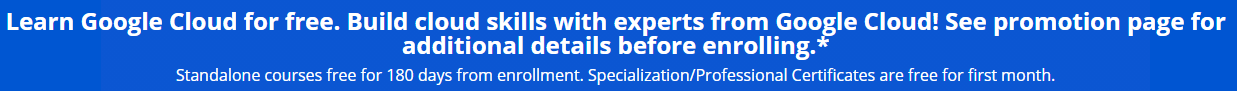
- If the above banner appears above the program you chose, that program is eligible for free
- Simply click on the enroll button
- And, fill in the details
- For Standalone courses, you don’t have to supply credit card info, you get enrolled straight away
- That’s all, that particular program will be yours for free
I hope you find this information insightful!
If you have any questions, please feel free to send your tweets to us @ionlineCourses. And if you would like to receive similar news in your inbox, signup for our newsletter for free.
Note: We may get compensated if you buy something following the links on this website



